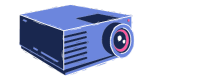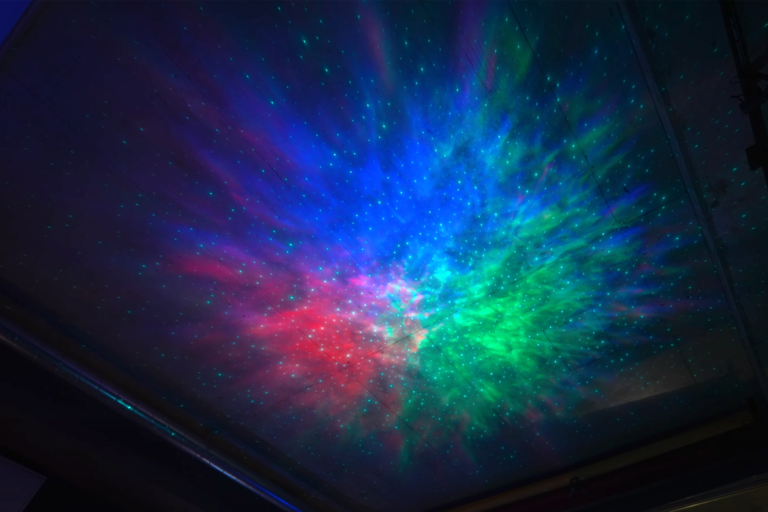Can Epson Projector Play Video from USB?
Projectors are an excellent choice when it comes to displaying media content on a big screen. They offer a large, immersive viewing experience that a regular TV can’t match. However, many people are unsure about the capabilities of projectors, especially when it comes to playing videos from external sources like USB drives.
If you’re considering purchasing an Epson projector, you may wonder, “Can Epson projector play video from USB?” The answer is Yes, an Epson projector plays video from USB. We will explain this answer by explaining everything related to playing video from USB on Epson Projector.
How do I play a video on my Epson projector via USB?

Playing a video on your Epson projector via USB is easy. All you need to do is follow these simple steps:
Step 1: Connect your USB drive to the USB port on your Epson projector.
Step 2: Turn on your Epson projector.
Step 3: Use the remote control to navigate to the “Source” or “Input” menu.
Step 4: Select the USB input option.
Step 5: Browse your USB drive for the video file you want to play.
Step 6: Select the video file and press “Play” on the remote control.
If you follow these steps and your video file is in a compatible format, you can play your video on your Epson projector via USB.
How do I play movies from USB to the projector?
Playing movies from a USB to your Epson projector is like playing a regular video file. Connect your USB drive to the USB port on your Epson projector and follow the steps outlined in the previous section.
What video format does Epson projector USB support?
Epson projectors support a wide range of video formats, including:
- MPEG-1
- MPEG-2
- MPEG-4
- H.264
- WMV
- AVI
- MOV
However, it is worth noting that some Epson projectors may only support certain formats. To check which formats your Epson projector supports, consult the user manual or contact Epson customer support.
Why won’t my Epson projector play video?
There could be several reasons why your Epson projector is not playing video from your USB. Here are some of the most common issues and how to troubleshoot them:
Unsupported video format
If your video file is not in a compatible format, your Epson projector will not be able to play it. Check your user manual or contact Epson customer support to see which formats your projector supports.
Corrupt video file
If your video file is corrupt, your Epson projector may be unable to play it. Try playing a different video file to see if the issue is with the file itself.
Loose USB connection
If your USB drive is not securely connected to the USB port on your Epson projector, it may not be able to play your video. Make sure the connection is secure, and try again.
Conclusion
In conclusion, playing video from a USB on your Epson projector is possible and a straightforward process that can be accomplished in just a few simple steps. Ensure your video file is in a compatible format, and your USB drive is securely connected to your Epson projector.
And if you do encounter any issues, refer to this article for troubleshooting tips. With this information, you can enjoy your favorite videos and movies on the big screen with your Epson projector.
FAQs
What video format does the Epson projector support USB?
Epson projectors support a wide range of video formats, including MPEG-1, MPEG-2, MPEG-4, H.264, WMV, AVI, and MOV.
Can Epson projector play Powerpoint from USB?
Yes, the Epson projector can play PowerPoint from USB. After connecting the USB, switch to the USB input source and start your slideshow or presentation.
Does the Epson projector have Bluetooth?
Yes, the Epson projector has Bluetooth to connect to Bluetooth audio devices like speakers.
Can you use USB for display on a projector?
Yes, you can use USB for display on a projector. USB is a versatile connection option that can be used for various purposes, including displaying video and other media on a projector.