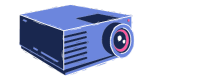Do Projectors have Bluetooth?
In this modern world, Projectors have become essential for displaying visual content, for both educational and entertainment purposes. With this increased popularity, as users seek more versatile and user-friendly devices, the connectivity options of projectors have gotten a lot of attention.
Many users wonder whether Projectors have Bluetooth connectivity or not. This is a valid question, as Bluetooth connectivity can make connecting devices to projectors much easier without the hassle of sorting cables or wires. To answer this question, this article will delve into the world of projectors, answering your question “Do Projectors have Bluetooth?”, and explore how Bluetooth connectivity enhances your viewing experience.
Understanding Projectors
Projectors are output devices that take images from a source (computer, laptop) and project them on a screen called projection screen. These versatile devices were firstly used in classrooms, conference rooms and theatres, but due to their amazing features and benefits they have found their way into homes.
As technology is evolving day by day, projectors have also evolved beyond their traditional forms. From the most common types like Digital light processing (DLP), and Liquid crystal display (LCD) to Light emitting diode (LED) there are many types of projectors. With the evolution, projectors are coming with versatile and modern features. When it comes to these versatile options, users often think about bluetooth. Before delving into whether the projectors have bluetooth or not, let’s first know what bluetooth is.
What Is Bluetooth?
Bluetooth is a short range wireless communication connection that connects devices within the short range. It builds personal network areas and uses UHF radio waves in the ISM bands ranging between 2.40 GHz and 2.48 GHz. It allows the devices to transfer data and share files between them.
Do Projectors Have Bluetooth?
The answer to this question can be both “Yes” or “No”. Not all projectors have bluetooth, but a large number of projectors offer this feature. It depends on the brand and model of the projector.
What Is The Importance of Bluetooth For Projectors
Setting up your projector can be a tricky task. With various cords running between devices, the possibility of shock hazards and extra cables cluttering the workspace is always looming. But with modern Bluetooth technology available on some projectors, you can wirelessly connect them for a stress-free home theater setup.
What is the Bluetooth Connection In Projectors Used for?
The Bluetooth connection in the projector can be used to display content wirelessly from compatible devices like mobile phone or laptop. It can also be used to connect a projector to wireless audio devices.
These modern digital projectors are perfect for jet-setting presenters and outdoor adventurers, providing effortless video display and audio transmission. No more troublesome wires or stressful packing – just simple connections to the world around you. So whether it’s a trade show presentation in Stockholm or an impromptu movie night while camping, your portable projector covers you.
How to Connect Projectors to Other Devices Via Bluetooth
You can quickly and easily create an immersive wireless audio-visual experience with your projector. Follow the given helpful guide for connecting it to other Bluetooth devices, and if you find yourself stuck, consult the projector’s manual.
Step 1: Activate the pairing mode on your Bluetooth device
Turn on the pairing mode on your device like bluetooth speaker, headphones or smartphone by pressing the button with the Bluetooth symbol.
Step 2: Turn off other unused Bluetooth devices
To avoid interference in the connection, it’s best to turn off Bluetooth devices not in use.
Step 3: Access the Bluetooth settings on the projector.
Use the instruction manual to navigate the projector menu and find the Bluetooth settings option. After finding the bluetooth option, turn it on.
Step 4: Select the appropriate device
If more than one Bluetooth device is available, choose the device you want to connect to the projector.
Step 5: Confirm the pairing
After selecting the appropriate device, a confirmation prompt will appear. Confirm the pairing to establish the connection between the projector and your Bluetooth device.
After a few simple steps, you’ll experience the high-quality audio and video of an incredible wireless setup.
What If The Projector Doesn’t Have Bluetooth?
While a great number of projectors in the market are with built-in bluetooth technology, still many projectors don’t have built in bluetooth. But, it doesn’t mean that you cannot have the benefits of bluetooth connectivity. There are many products in the market that can be used as transmitters between the device and projector.
One of the most common products among them is a bluetooth adapter.You just need to plug it into your projector and pair it up with other Bluetooth devices for excellent video and sound quality. These adapters are highly capable and they can receive both images and proper signals. However, projectors may outperform them but they can be helpful most of the time.
How To Determine if Projector Is Equipped With Bluetooth Capability
If you have bought your projector recently or in the past few years, then it is likely that it will have built-in bluetooth technology. However, you can confirm its bluetooth capability or determine whether it has bluetooth or not by some simple ways.
Most of the time, bluetooth devices have a bluetooth symbol on them, that is a mashup of H and B. Just by finding if your projector has this symbol,you can confirm that your projector has bluetooth. Sometimes, if you can’t find this symbol you have to hunt for it. Look for it on the manufacturer’s website, amazon page or the user manual. For example, the amazon page of Epson EpiqVision Ultra Short Throw LS300 3LCD Smart Laser Projector clearly shows that it has Bluetooth, USB, and HDMI connectivity options. Moreover if you want to know if your Epson Projector Play Video from USB, you can read our related article too.
5 Best Projectors With Bluetooth Connectivity
If you want help in finding the best projector with bluetooth connectivity, worry not! We have created a list of 5 best projectors with bluetooth connectivity so you can have an overall good experience with all the top features. These include:
- Epson EpiqVision Ultra Short-Throw LS300
- Anker Nebula Mars II Pro
- LG PF50KA 100”
- ViewSonic M1+ Portable LED Projector
- Epson EpiqVision Mini EF12
Conclusion
The answer to the question “Do projectors have bluetooth” can be both yes or no. It depends on the specific brand and model. While not all projectors come with bluetooth, still a large number of projectors have this option enhancing the user’s experience.
To know if your projector has a bluetooth feature or not, check the bluetooth symbol on it or hunt for it on the manufacturer’s website, amazon page or in the user guide. Also, if you are in search of the best bluetooth projector, we have created a list of 5 best projectors with bluetooth. You can choose any one of them.
FAQs
Can I connect the laptop to the movie projector with Bluetooth?
Yes, you can connect if your projector is capable of wireless connectivity.
Is there a way to make a projector Bluetooth?
If your projector doesn’t have bluetooth, you can use devices like bluetooth adapters that can perform as a transmitter between projector and a device.
What is the benefit of a Bluetooth projector?
Bluetooth projector has many benefits. The main benefit that you can enjoy is that there will be no more troublesome wires or stressful packing – just simple connections to the world around you.
Do projectors have Wifi?
No, most projectors do not have wifi. However some high end models may have.