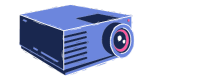Are Laser Projectors Quieter?
Laser projectors are becoming increasingly popular in home entertainment, and for a good reason. They offer many benefits over traditional lamp projectors, including longer lifespan, better colour accuracy, and higher brightness. One question often arises when considering laser projectors: Are Laser Projectors Quieter? We will explore the answer to this question and examine why laser projectors may or may not be quieter. So, if you are curious about the noise level of laser projectors, keep reading to learn more.
Are Laser Projectors Quieter As Compared to LAMP and LED Projectors
Compared to LAMP and LED projectors, laser projectors offer unique advantages that set them apart in performance. One significant advantage is that they are considerably quieter than the other two. Unlike lamps and LEDs, laser projectors rely on a light source that generates less heat, eliminating the need for complex cooling systems with noisy fans.
While traditional projectors require cooling systems to prevent overheating, laser projectors generate little heat, allowing them to operate more efficiently and quietly. So if you want a top-of-the-line laser projector that delivers optimal performance while keeping noise levels to a minimum, a laser projector is the perfect choice.
Do all Projectors have loud Fans?
Projectors, like any computer system or engine, produce heat. However, this heat poses a risk to the projector’s internal components. Overheating remains a concern despite the type of projection technology used, whether DLP or LCD.
A projector generates an image using a light source, a lamp bulb, LEDs, or lasers. The light source produces temperatures ranging from 100-300 degrees during projection. For brighter projectors, the threat of overheating is even more critical as a more potent light source means more heat is produced.
To prevent overheating, projector manufacturers have included internal cooling fans. These fans blow hot air out of the projector while allowing cool air through the ventilators.
You may hear a whirring sound from these fans’ spinning blades and motors. However, the noise should not be distracting enough to interrupt your presentation. Ensure your projector stays cool and properly functions by relying on internal cooling fans.
Why Is My Projector Noisy?
If your projector’s cooling system makes distracting noises, it’s a sign that something is amiss. Although small details can sometimes contribute to increased noise levels from a projector’s fans, it’s important to address any potential issues before they become serious problems.
Performance
Brighter images and high-performance projectors generate more heat, so you might notice the cooling fan spinning faster and louder during use. However, if you run your projector for an extended period without giving it time to cool off, the fans will have to work much harder, making them even noisier. To extend the lifespan of your projector and ensure a quiet viewing experience, allow your projector to cool down before using it for an extended period.
Age
Older projectors are noisier than newer models due to their worn-out parts and components, causing them to work harder to perform satisfactorily. This increased workload leads to overheating, which in turn causes the fan to work twice as hard, generating more noise. Also, poorly maintained projectors often have worn-out and loose components, contributing to their noisiness. Upgrade to a newer, well-maintained projector for a quieter and more enjoyable viewing experience.
Mounting Location
Avoid mounting your projectors too close to your sitting position. The fan and motors produce loud whirring and humming noises when you are closer to the projector. Also, do not mount the projector with its vents covered or facing a wall.
If the vents are obstructed, it will be harder for the hot air to get out, and overheating can occur, causing the cooling fan to work harder. For projectors to regulate their internal temperature successfully, they require a well-ventilated room that does not put too much strain on the cooling system.
Dust and Dirt
Don’t let dust and dirt ruin your projector’s performance. These pesky particles can block vents and coat internal components, leading to increased heat generation and fan overuse. To avoid this, choosing a well-ventilated location for your projector is important. However, be cautious of air channels like windows or doors, as they often allow unwanted particles to enter.
Following these tips ensures that your projector stays clean and cool, giving you the best viewing experience.
Some users may argue that a noisy projector isn’t a big deal, especially if you have great external speakers for projectors. However, if the noise is excessive, it’s important to address and resolve the cause. Blocked vents, overheating, and failing parts can cause permanent or expensive damage to your projector. Don’t ignore these warning signs.
Conclusion
Laser projectors are an excellent choice for home entertainment, offering longevity, color accuracy, and heightened brightness. When delving into the query of their noise levels, laser projectors distinguish themselves by being notably quieter than traditional lamp projectors and LED projectors. This is because their efficient operation generates less heat and requires simpler cooling systems, that contribute to a quieter viewing experience.
However, If your projector’s cooling system makes distracting noises, it’s a sign that something is amiss. It’s important to understand the factors causing the issue. These factors include performance demands, age, mounting location, and cleanliness. Fixing these issues mitigates noise concerns, ensuring a quieter and more enjoyable projection experience overall. Here is also an article in which you can know more about laser projectors, are they better from other types of projectors in some more ways. Read them too!
FAQs
How quiet is a laser projector?
The quietness of a laser projector varies according to the model. In the efficient models, some projectors are even quieter than the ticking of a watch, offering a degree of quiet that is very hard to find in other projectors.
How can I mitigate the issues causing noise concerns in my projector?
Noise concerns arise due to different issues. However, cooling down the projector by turning it off, protecting it from dust particles, and mounting it in a well-ventilated space can resolve this issue.